Infographics are used heavily in just about every niche now, and vary from deadly boring to downright amazing.
But what makes the difference between the two?
It all boils down to this: infographics go viral because they catch the attention of the audience they are intended for. If the person or organization creating the infographic doesn’t know their audience and doesn’t know what that audience wants or needs, the infographic is going to be dead in the water. Before you ever sit down to create an infographic, take a good long look at hat
Before you ever sit down to create an infographic, take a good long look at who you’re creating it for and why....
Research and publish the best content.
Get Started for FREE
Sign up with Facebook Sign up with X
I don't have a Facebook or a X account
Already have an account: Login
Social marketing, PR insight & thought leadership - from The PR Coach
Curated by
Jeff Domansky
 Your new post is loading... Your new post is loading...
 Your new post is loading... Your new post is loading...
|
|




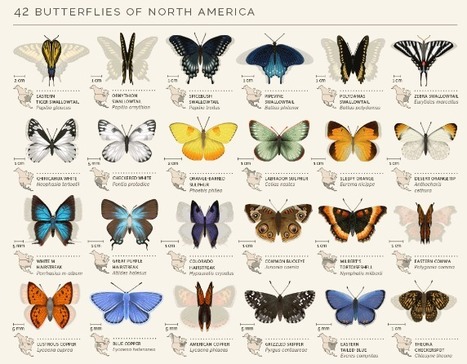







Tips to help you produce a better infographic.