 Your new post is loading...
 Your new post is loading...
Whether it’s a brand promotion, video, news update or even a meme, visual content rules the social media landscape. What has become so important is effectively conveying your brand on social media through images and video.
In this quick-scroll world of social media, the visual face of your brand is often times the first thing your audience sees and possibly the one thing they remember. It’s hard to cut and paste an image and reuse it across all of your social networks unless you have a tool like Landscape.
Sprout Social’s very own tool is free to use to resize, crop and scale social media image sizes. And along with our resizing tool, we’ve provided all the specific dimensions and a few quick tips to help you decide which image best fits each position....
Why typography? Turns out that while the importance of typography is often overlooked, it plays a critical role in strengthening your brand, creating interest in your product, and highlighting your central message. Knowing that, I decided to sign up for a typography course at the Massachusetts College of Art and Design. Couldn't hurt to learn how to identify a good font from a bad one, right? I learned a lot more than that. I realized that paying attention to even the littlest details of type can make all the difference in the world when you're laying out an email, ebook, or image for social media. This is why I wanted to write this post: to share the most important learnings and resources with my fellow marketers. ...
Picture quotes are one of the most pinned images on Pinterest.
The more visually striking your picture and quote combination is, the more shareable it will be. People can use them on social media, turn them into printable wall quotes, or download them as desktop wallpaper — that’s maximum visibility for you or your brand.
So whether you want to take your graphics to the next level or create your own for the first time, let’s go through some ways you can do the same for your quotes using some of the most eye-catching examples on the web....
As we mentioned last week, picking the right colors is the single most important decision you can make when designing an infographic. Most designers realize this, and for years they’ve been trying to answer one question: is there a science to picking colors that work well together or is it just subjective? Why do some colors match, while others look strange?
The internet has been debating this for a while without much consensus, but I believe the real answer is both: it’s an art and a science. Every design decision is heavily influenced by a designer’s intuition and sense of aesthetics, but there is also a strong scientific component that conveys if a color works well with another.
Expert designers use it to validate their intuition, but we are going to learn how to use color theory to pair beautiful colors together....
It's of importance as people become more mobile and the need to make things more compact arises.
Understanding Icons What are these icons for? Well, icons actually have a pretty wide scope, depending on how you look at it.
See those little boxes on your smartphone that represent different applications? Those are icons. Did you notice those little boxes on your favorite website, that, when clicked, would trigger a new action such as open a new email window or identify a link being promoted, such as a Twitter or a Facebook profile? These are all icons....
While you might have shied away from image creation in the past, new tools have emerged putting the power of visual marketing in the palm of your hands.
In this article, I’m going to share seven of the best visual marketing tools and mobile apps that offer a simpler, leaner approach to creating compelling visual content....
It’s time to take your designs to the next level! Combine your text and images to create powerful compositions.From making use of copy space in your images, to adding shapes to your designs to help your text stand out – the value of this creative technique is not to be overlooked.
Try these five simple tips to create effective compositions that not only look beautiful, but read effectively....
No design experience?
No problem! Let's start from scratch and get familiar with the basic Canva tools that will help you create amazing designs.
Design Essentials will guide you through simple tools and techniques that will help you create designs you can proudly share with the world.
Fonts bring your words to life. Learn how to easily choose fonts that emphasize your message and make your designs look beautiful.
Color can be used to convey moods and create emphasis in your designs. We show you how to build meaningful color relationships to create visually stunning graphics.
Whether you upload your own, or choose from our library of over a million, images are a vital component of eye-catching designs. Learn how to use simple Canva tools to compose and enhance your images for greater visual impact....
|
Good typography may be hard work, but designers shouldn’t forget to have some fun with it! While crafting fonts and typographic characters can sometimes feel stiff and overly mathematical, we want you to help you find the joy in creating more expressive and playful typography.
Of course, this approach is great for children-oriented design projects—but let’s not limit ourselves. After all… not every coffee shop, ice cream store and logo needs to look posh. Let’s find the more creative side of typography and get goofy!
In this article, we’ll spotlight some examples of playful typography and show you how to join in the fun with your own work....
Color blocking is nothing new. It’s long been designers’ go-to trick for chopping up large pieces of content, crafting call-outs and adding visual interest to an otherwise plain page. But in today’s design world, color blocking has evolved into a stunning minimalist trend that’s a perfect fit for spring.
Gone are the convoluted colors and clunky squares that too often transform quality design into an eyesore. Now it’s all about airy white space, pastel hues and clean lines. The results are beautiful and soft, confident and more modern – ideal for boutiques, chic websites and stylish brochures.
Curious how to put this update into action? We’ve gathered 18 inspiring designs from 99designs and beyond that prove how compelling this contemporary style can be....
When you are browsing different social media platforms – Facebook, Twitter, LinkedIn, you are likely to see images with text on them – these can be inspirational, informative, or just plain fun. Having your message on a colourful image will catch your customer’s eye more effectively than just using text alone.
However, if you are a small business owner, you probably don’t have the budget to hire a a graphic designer. Luckily, there are plenty of options on the market today to help you create the graphic yourself for minimal time and effort....
9 Designer Tools Everyone Should Know About
A look at the psychology and research behind shareable social media images, and how to create your own.But, how much do you know about actually creating scientifically shareable images?
Turns out, there’s tons of actionable, research-backed advice on how to create social media images that get shared—the ideal colors, fonts, text, and more, all leveraging what we know about design, psychology and the Internet to get more shares and engagement.
By the end of this article you’re going to be fully aware of how to make images that your readers can’t help but share. All backed by science....
Although most blog posts are primarily text, graphics and images can be extremely effective for holding the interest of your visitors and for improving your results with social media. With major social networks like Facebook and Twitter become more graphically-oriented, quality images can go a long way in helping your content to stand out, get shared more frequently, and attract more traffic.
And with Pinterest visual content is everything.But if you are not a designer you may be unsure of how you can get quality graphics for your blog without hiring a designer.
The good news is that you don’t need to be a designer in order to get effective images, and you don’t need to hire a designer or own Photoshop. Canva is a free web app that makes it possible for anyone to create graphics for a variety of purposes, including use with your blog posts.
In this post I want to highlight several tutorials that will help you to get more familiar with Canva, it’s tools, and what you can create with it....
Perhaps saying that I can’t live without them is a little melodramatic, but I use these four Chrome extensions on a daily basis, and they certainly make my life a hell of a lot easier. Here are the reasons why I use them, and why I’m recommending them to you....
A gentle application of transparency to your images is a clever way to create beautiful designs. Whether applied to a photograph used as a background or to shape and text to form a layered effect, this tool is a powerful and popular part of the web and print design process....
|
 Your new post is loading...
Your new post is loading...
 Your new post is loading...
Your new post is loading...











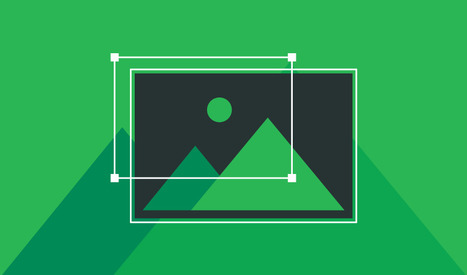


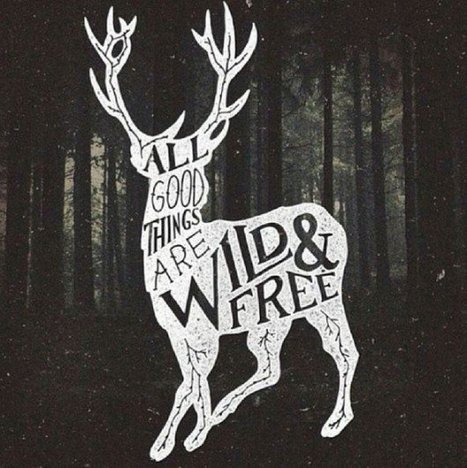






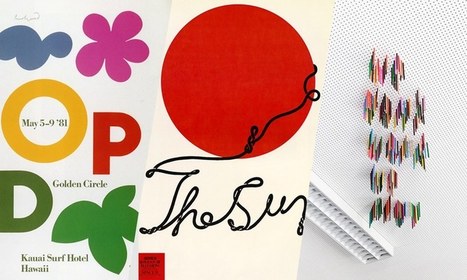




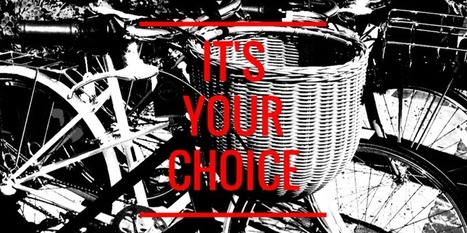


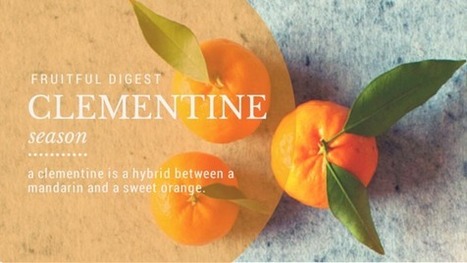





Sprint Social has an excellent guide and tool to help you create the perfect social media size visuals.