We are a visual culture. People respond better to visual content and even process information more efficiently when presented in a visual way. With so many performance advantages, it’s clear how design can elevate written content.
With the convincing out of the way, let’s talk about specific ways to introduce design and visual storytelling into your content marketing strategy.
We all know that blog posts need images but are you using enough?
One of the best ways to increase the reach of your content is with the right amount of images. BuzzSumo did the math for us, and found that the right amount of images is one every 75-100 words:
“In a study of over one million articles, BuzzSumo looked at how many blog posts with images were shared. Then they looked at how many images, per how many words, got the best results. What they found was articles with an image once every 75-100 words got double the amount of shares of articles with fewer images.”...



 Your new post is loading...
Your new post is loading...

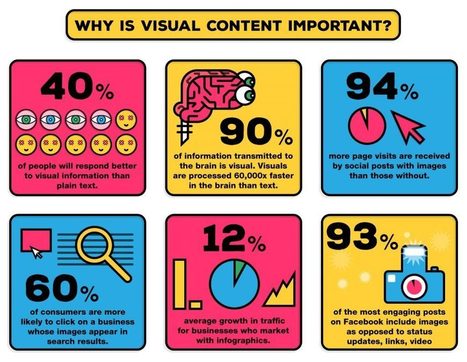







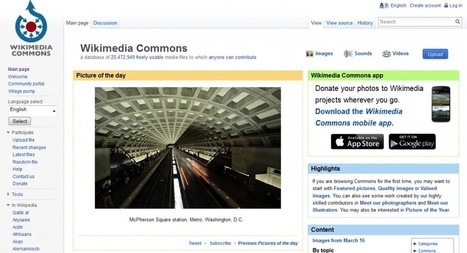

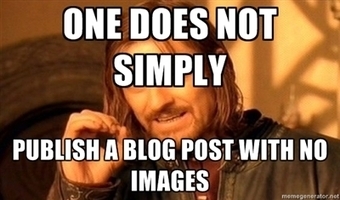















Nick Bowersox says plan your content marketing strategy, and use design and visual storytelling to differentiate your content from the competition.