Videos have become a very powerful medium. Hours of videos are uploaded to different video platforms every day. There are two ways to create a video. One of them is to invest time and resources and create a video and another way is to curate the videos available online.
Video Curation
Video curation requires a strategy. Curate the video content that is interesting and relevant and offers some value to the viewer. Choose the ones that are related to the brand. Change the title and description of the video. Have a clear thumbnail. Provide back links to the original video when you are posting the video on your blog post. Having transcription to videos is one of the good ideas to increase traffic. Give credit to the owner of the video.
To be a successful video content curator, add your own descriptions to the video and also write a unique title. Include your own text. Have a playlist of curated videos on your site and break them into categories....



 Your new post is loading...
Your new post is loading...

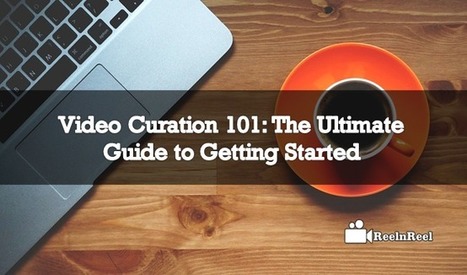

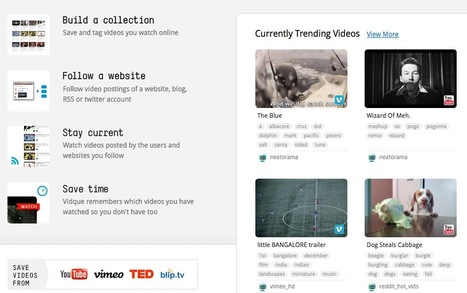



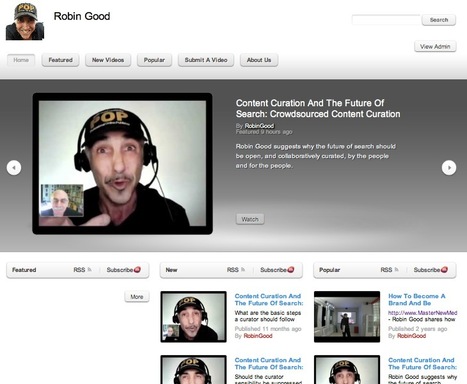





Video Curation 101: The Ultimate Guide to Getting Started with useful tips.