PowerPoints are awful. Long and uninteresting, they are the corporate drone of visual media—synonymous with endless meetings, academic conferences, and corporate retreats.
For graphic designers, however, slide-based presentations like PowerPoint are synonymous with "client decks," and they're necessary for pitching a design to a client or potential client.
These are not your typical boardroom slide show presentations. They can be impeccably designed and visually engaging because, if done right, they'll persuade the client to go the direction the designer wants. Presentations can be a designer’s best tool for selling an idea.
Admittedly, it’s not graphic designers' favorite part of the job, but there is a lot that others can learn from how they do it. We asked five designers from four top studios and agencies for tips on creating slide-based presentations—whether on PowerPoint, Keynote, or some other program....



 Your new post is loading...
Your new post is loading...

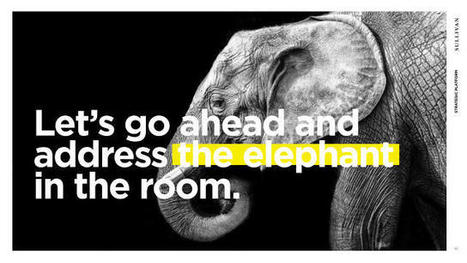











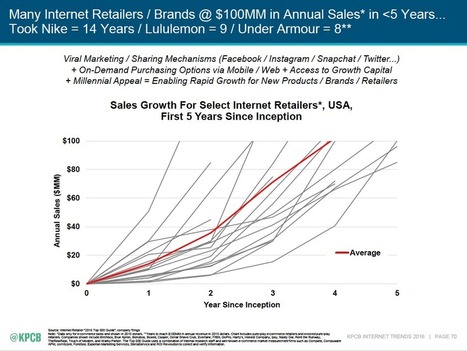









PowerPoint presentations usually suck but a good designer can turn that around. Here are four excellent tips for selling your ideas from CoDesign. Recommended reading! 9.5/10