Robin Good: Vengage is a new web app which allows anyone to created, edit and personalize professional-looking infographics by utilizing ready-made elements and an easy-to-use interface.
From the Carlispina blog: "The newest tool for creating interactive infographics online is Venngage from the Vizualize.Me team.
Building on the concepts that are at work in the Vizualize.Me infographic resume tool, Venngage allows users to create infographics on any topic with great simplicity.
Despite this simplicity, Venngage is also extremely versatile, offering 14 different infographic templates, each of which is highly customizable, including the ability to resize the overall infographic to meet your specific needs.
... a wide range of data types since it offers more than a dozen different types of charts, a host of symbols and shapes and the ability to add your own images.
Unlike many other infographic tools, Venngage also includes the ability to link to other web content directly in the infographic’s text."
Venngage offers the option to export a .png file, to share your final work on social media, to keep private, or to embed it on any website or blog.
"Unlike image-based infographics, Venngage's infographics are pure HTML elements and 100% search engine optimized."
(Source: Carlispina Blog)
Find out more: http://venngage.com/ ;
Via
Robin Good



 Your new post is loading...
Your new post is loading...



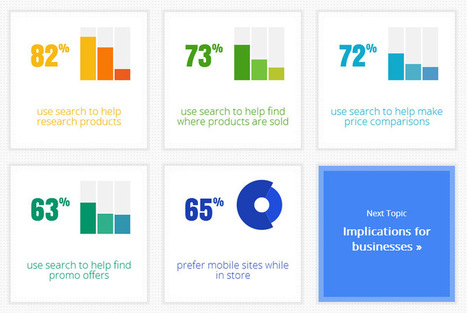











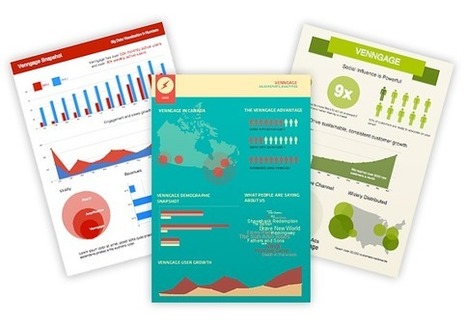






Infographic marketing can help any business - no matter how technical or niche - spice up its web presence with attractive visuals that tell an interesting story.