PowerPoint 2013 has some amazing features that are no less than those offered by Photoshop and other image editing softwares. One such effect that I love the most personally is the ‘Merge Shapes’ feature that lets you create breathtaking effects.
One such effect (we gave it away in the the banner image of this post) is the splitting of an image into multiple pieces that serves a very unique function- it interrupts your gaze at the picture at every intersection but still gives you a complete picture at a glance. This grabs the viewer’s attention and forces them to read into each element of the image. The image and the slide as a whole get imprinted on the audience’s mind which is everything a presenter can ask for.
This article will guide you step-by-step how to create this split image effect. When you work with us side by side on PowerPoint 2013, you’ll end up with exactly this design:
Via Baiba Svenca



 Your new post is loading...
Your new post is loading...



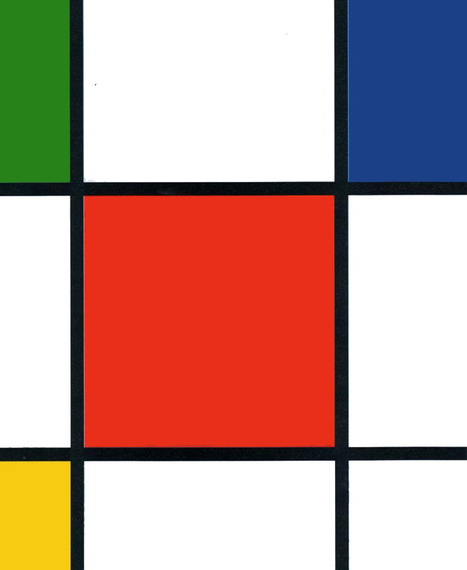






Cool! Here's a tutorial that will teach you how to improve your slides visually. Works with PowerPoint 2013.
Cool! Here's a tutorial that will teach you how to improve your slides visually. Works with PowerPoint 2013.
Cool! Here's a tutorial that will teach you how to improve your slides visually. Works with PowerPoint 2013.