Get Started for FREE
Sign up with Facebook Sign up with X
I don't have a Facebook or a X account
 Your new post is loading... Your new post is loading...
 Your new post is loading... Your new post is loading...

Delphine Evers's comment,
September 16, 2014 9:41 AM
La capture d'écran peut être un moyen de convaincre, elle peut offrir un diagnostic et donne une dimension réaliste à la nécessité de traiter ou d'apprendre... de changer de comportement dans les pratiques. L'image vaut mieux que mille mots et peut renvoyer vers un lien, une application pour en savoir plus, un résumé succin ou un slogan peuvent accrocher et donner envie d'aller voir plus loin. La mise en avant de l'image pour attirer l'attention est importante, comment mettre en avant l'image, il s'agit du pouvoir des mots et de l'image mais aussi de la créativité générée autour de cela.

Alfredo Corell's curator insight,
September 28, 2014 9:00 AM
General information Screen recorder is convenient and safe software that allows to take PC screen video capture of high quality, with or without sound. The program has no viruses, spyware and unwanted applications. Screen Recorder has been tested by the advanced antivirus systems that proved it is absolutely secure software in its segment. This program is a perfect tool when the users need to create:
Screen recorder software allows each user to make unique high-quality screen records and share them with other users on the web. Users don’t have to register or pay fee to use Screen Recorder.

Kristie Chiles's curator insight,
October 20, 2014 5:59 PM
Youtube is constantly evolving and coming up with new ways to publish videos - love it! |

Fiona Harvey's curator insight,
February 3, 2014 10:39 AM
Looks relaly cool - will have use for this combined with other apps to generate presentations. |




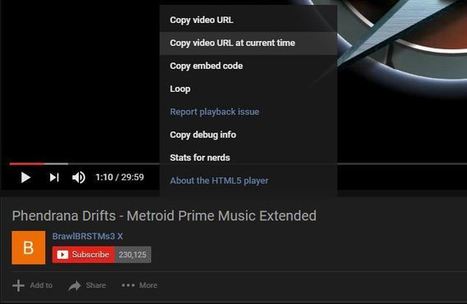




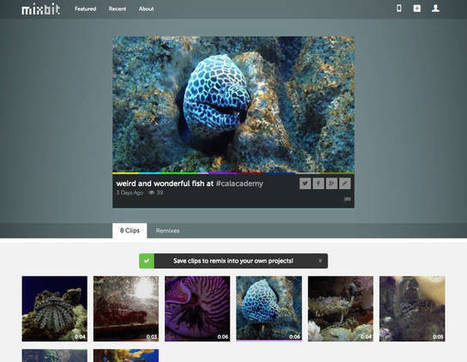
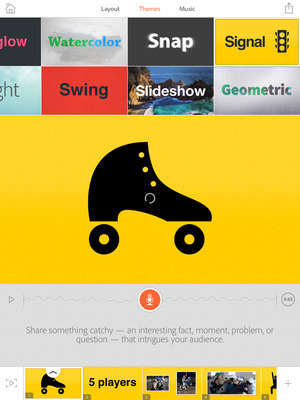









Shout out to Ben Stegner for these invaluable YouTube tips. He gets the coveted 11/10 COOL TOOLS Award for cool tips. Must-read!