Snappa makes it easy to create any type of online graphic. Create & publish images for social media, content marketing, and more!
Hundreds of ready made templates
Don't want to design from scratch? No problem! Just choose from our growing collection of beautiful templates to get started in seconds.
Everything you need to create stunning graphics
Snappa combines the best visual assets with a fully-featured graphic editor....



 Your new post is loading...
Your new post is loading...










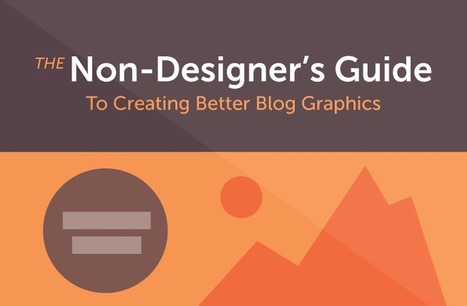








Snappa is my favorite new graphics tool. Many great features, free version, easy to use yet lots of powerful features in the Pro version for just $10 a month. Highly recommended! 10/10