Whether you are a web designer, a marketer or a just an owner of a small business you know what it’s like to be dealing with images on a daily basis.
Now, making the background white or transparent (in case you want to use your image layered elsewhere and believe me you will), may seem a bit complicated for those of us coming from the nondesign background. Well, I’ve got good news for you! It doesn’t need to be!
Today we’ve got plenty of both online and offline options that will let you do anything with your backgrounds without any knowledge of specialized software such as Photoshop or GIMP.
The following tools can be a great alternative, won’t cost you a penny and you’ll be surprised just how easy it can be to edit backgrounds. Afterall, do you really think all these bloggers spend hours learning how to edit their visuals? Nope, they’ve got a couple of tricks up their sleeves and so can you. So, let’s explore that creative zen!...



 Your new post is loading...
Your new post is loading...

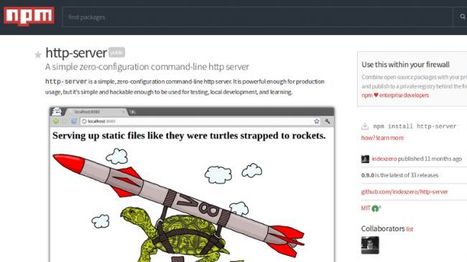

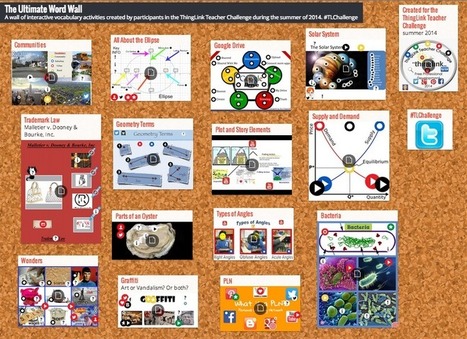




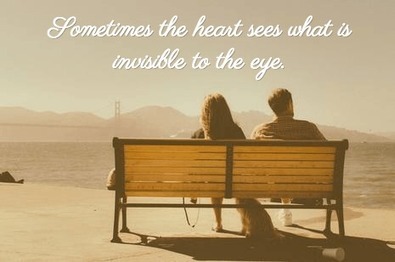



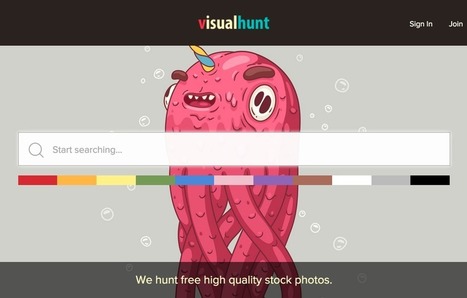








Creative Bloq's round-up includes serious new tools for prototyping, colour schemes, launching an app, using APIs and much more. Deep web design tools and check out the chatbot tool.