Research and publish the best content.
Get Started for FREE
Sign up with Facebook Sign up with X
I don't have a Facebook or a X account
Already have an account: Login
Social marketing, PR insight & thought leadership - from The PR Coach
Curated by
Jeff Domansky
 Your new post is loading... Your new post is loading...
 Your new post is loading... Your new post is loading...

KellyLynnetteDesigns's curator insight,
June 2, 2015 1:08 PM
Awesome tools to speed up the logo design process! 
Vickens El Bey's curator insight,
June 6, 2015 4:16 PM
Similar to Canva DEmocratization of Graphic arts..now anyone can do it that has time.... |

Jeff Domansky's curator insight,
April 26, 2017 9:29 AM
10 really useful web design tools and they're free.

Jeff Domansky's curator insight,
October 11, 2016 11:02 AM
Snappa is my favorite new graphics tool. Many great features, free version, easy to use yet lots of powerful features in the Pro version for just $10 a month. Highly recommended! 10/10

dswtechnologies's curator insight,
November 27, 2015 4:51 AM
Visit for more information http://dswtechnologies.com/ |




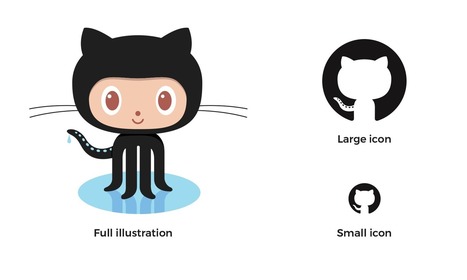

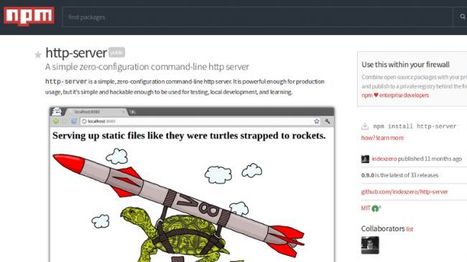



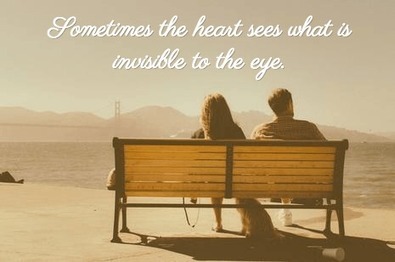


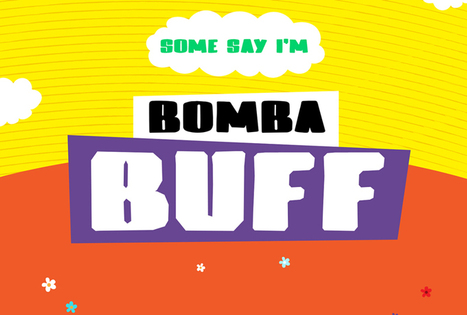



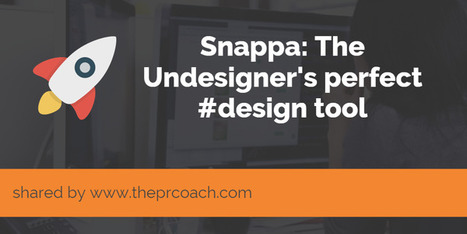


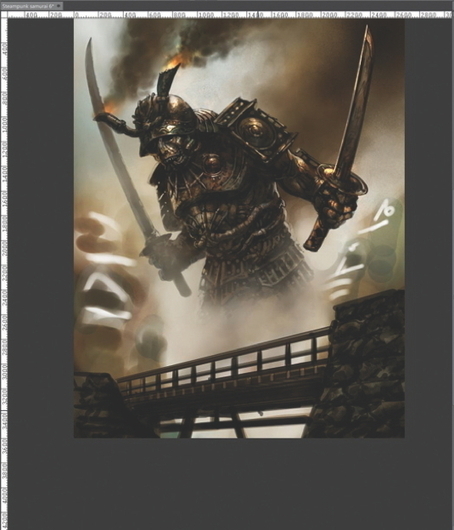





Make your logo multi-resolution in less than a minute. Generate an instant favicon for your website, iOS or Android. A quirky but cool tool.