Color makes a design come alive.It can attract attention, set a mood, and even influence our emotions and perceptions.
But sometimes it can be hard to know where to start when choosing a color palette for your design project.
So we’ve done the hard work for you— giving you 100 color combinations inspired by nature, food & drink, travel, and everyday items.
Want to use these color combinations in Canva? Click here to sign up for free if you haven’t already (if you haven’t — are you kidding me?!).
Canva lets you change the colors of your design by entering the hex code in the color menu. Check out the video below for a quick tutorial on how...



 Your new post is loading...
Your new post is loading...

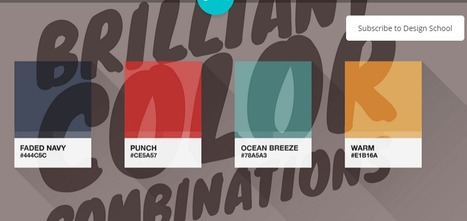




![Design School's Ultimate Guide to Designing With Backgrounds [With Ready-to-Use Templates] | Public Relations & Social Marketing Insight | Scoop.it](https://img.scoop.it/eUy0foC9bWwH53Mpp35bKjl72eJkfbmt4t8yenImKBVvK0kTmF0xjctABnaLJIm9)







A stunning collection of color palettes inspired by food, nature, travel and everyday items. Free to download in Canva! Recommended reading! 9/10