While other parts of business and marketing are becoming increasingly automated, content creation is still a very manual job.
That being said, there are plenty of tools out there to make creating content much easier.
Below, you'll find a list of 36 fantastic tools and resources to help you research, write, edit, and design content more easily.
(You'll notice there are a lot of design tools in here -- that's because visual content is often the part of the content creation process where people get the most nervous and frustrated. So don't worry, we've got a ton in there for you.)...



 Your new post is loading...
Your new post is loading...



![Design School's Ultimate Guide to Designing With Backgrounds [With Ready-to-Use Templates] | Public Relations & Social Marketing Insight | Scoop.it](https://img.scoop.it/eUy0foC9bWwH53Mpp35bKjl72eJkfbmt4t8yenImKBVvK0kTmF0xjctABnaLJIm9)

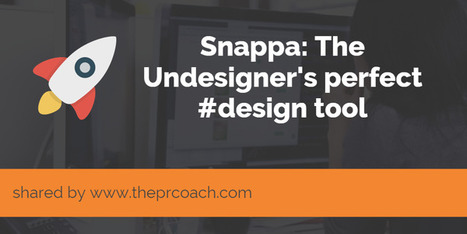


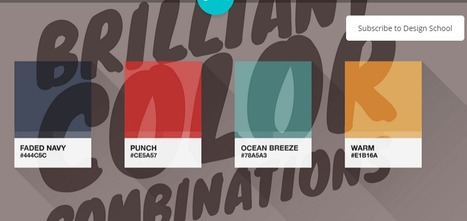











Make content creation easier (and more fun) with these 35 free tools and resources from Lindsay Kolowich at HubSpot. I thought I knew all the tools but she's updated the list and you'll find several social media tools you didn't know before. Christmas comes early. Highly recommended! 11/10. ;-)
I use several of these tools regularly, and can recommend every one of them. I suspect I'll be investigating some of the visual/design options heading into the new year. Use this list to expand your reach in 2017!