 Your new post is loading...
 Your new post is loading...
While WordPress is, at its heart, a user-generated content platform, you are that user. (And maybe your team, if you have one.) With a wiki, that can expand to your audience becoming that user, which opens up a lot of possibilities for your brand and content. If you create a wiki, I’m sure you’ll find lots of benefits and uses, but really, I think these are the major ones. - easy to understand and to update - easy to read and to write - collaborative - oozing with SEO authority - dead simple to navigate and plan content - absolutely amazing for regularly updated documentation - great for tracking living and evolving projects with multiple teams and team members. With WordPress as your base, you’re not limited to wiki software, either. You get the best of both worlds–WP’s robust ecosystem and the simplicity and utility of a wiki. As always, you should use the right tool for the job. That said, there are a few ways to create a wiki using WordPress, but the main two are either by installing a theme or by using a plugin. Imagine that!...
Having access to free WordPress web design resources is a real life saver. So much goes into creating and running a quality site, from code and images to background graphics, fonts, icons and other elements. Not to mention the knowledge necessary to put it all together. Imagine you had to pay for all of that! How ironic would it be to use a free CMS to run your site and then go broke over making it the best it can be? Thankfully, with the amount of free stuff out there, it doesn’t have to be that way. In this article, we have compiled a boatload of free WordPress web design resources. With their help, you can build an awesome site or improve your existing one and still pay rent on time....
Remember the time when you or a friend wanted to start a blog back in high school? Blogs had only hit the internet back when I was in high school and everyone, writer or not, suddenly seemed to have an opinion on sports, fashion, food, life, and what not! The best way to make those opinions known to a wider audience was blogs. Everyone wanted to have one!
Thanks to WordPress, everyone got their fair share of blogging. No kidding. WordPress started in 2003 and took blogging to a whole new level of awesomeness. Everyone back in the day was totally flattered by WordPress’ default blog themes and the customization they allowed.
WordPress has done it, yet again. This time for websites! Designing a website has never been easier. Branding Agency, Dubai based e-shops, professional web development service providers, and many more businesses turn to WordPress to get an online presence and market their products. WordPress is by far the smoothest of all content management systems. It has upheld its good name all these years. Here’s how they are pulling it off....
The #1 question we get over, and over, and over again, is “how do I get more traffic to my site?”
Well Noah, Sarah, and I put our heads together, and we came up with every single way we could think of to grow your site.
We went so deep on it, that I’d go so far as to say that you never need to look at another list of ideas for “getting more traffic” ever again.
But as you can imagine, this is a MASSIVE list. There are over 120 ways, and every single way has a short description to help get your ideas flowing.
So here’s what I recommend:...
What should You Expect From a Landing Page Builder Plugin?
Unless you’re comfortable building your landing page from scratch, including HTML and CSS, drag and drop functionality is critical. Most of the plugin options included below let allow you to create beautiful landing pages using a user-friendly interface and drag and drop functionality.
Split testing should also be supported – the only way you can improve your landing page results is by testing multiple versions and implementing the most effective elements.It goes without saying that responsive design is a must-have feature. On average, over 50% of traffic comes from mobile devices and mobile responsiveness is vital presenting to a good user experience.
What Are Some of The Most Popular Options?
These are several popular options when it comes time to pick a landing page plugin. Let’s take a quick look at 10 possible options...
How best to get more visitors to your site? It’s a problem that never quite goes away.
The internet is riddled with shady communities full of snake-oil salesmen busy peddling techniques “guaranteed” to make your website go viral with little to no effort. The real “secret technique” is simple – consistently deliver high-quality service and killer content that engages your audience.
There are however some genuinely useful tactics you can use to turbo-charge your traffic, and running tightly organized contests is at the top of that list.
In this article, we’ll walk you through seven of the best contest plugins for WordPress. Let’s kick things off with a look at just why this is such a powerful traffic-building tactic....
Plugins are built to make your life easier. They make difficult tasks simple and tedious tasks automatic.
Most are free, and even if they aren’t, they’re cheap (much cheaper than hiring someone in most cases).
There’s one more challenge:
Which plugins does your business need?
The marketplace of WordPress plugins is huge, with tens of thousands plugins available.
To make your life easier, I’ll show you some of the most popular and useful plugins so you can pick the right ones for your site
As one of the most successful premium theme shops in the business, Elegant Themes is best known for its top of the line themes and plugins. Even on this blog, we tend to talk about how best to use those themes and plugins (or themes and plugins like them) to get the most out of WordPress. But today, I’m going to do something a little bit different. I’m going to roundup some of my personal favorite, free WordPress themes.
The Best Free WordPress Themes Available in 2015The themes I’ve collected below are all available via the official WordPress plugin repository. I selected most of them based on a combination of their popularity, user rating, and design. Those that do not have particularly high download counts or that are relatively new and untested made the cut due to unique design and/or standout plugin compatibility....
There are number of amazing social sharing WordPress plugins which can use to promote your website. There are also some social media plugins for WordPress which are created to integrate social media functionality in your site other than sharing your posts.
In this article we will try to cover the best social media plugins for WordPress from the lot. When we talk about effective social media integration, it’s not only about placing social sharing buttons in the site but you need to look at many other aspects such as where you are placing the buttons, the quality of the plugin, make sure it is not affecting the overall loading speed of your site and so on.
A common support question that’s been popping up on the web after WordPress users update to 3.9: What happened to the “Paste from Word” button in the visual editor? If you find that the button is missing, don’t worry – it’s not a bug. Prior to this update, the button was located in the kitchen sink of the visual editor:
WordPress 3.9, however, removes the “paste from word” button entirely. It includes TinyMCE 4.0 and has better built-in support for pasting in blocks of text for Microsoft Word. The better your software gets, the more the magic happens behind the scenes. WordPress now detects if the pasted text is coming from MS Word and makes the appropriate changes.
Until I saw the question on Reddit, indicating that the button had gone missing, I had no idea that anyone still used this feature. The missing button is actually an enhancement, not a bug. Hopefully this information has reached you before you started deactivating all your plugins.
WordPress can do nearly anything that can be done within a website. It is used by almost 19 percent of the top 10 million websites, including major brands such as Ben & Jerry, Best Buy, CNN, EBAY, Ford, GE, GM, New York Times, UPS, Wall Street Journal and Yahoo.
A feature that greatly adds to WordPress’ popularity is its plugin architecture. Plugins are pieces of code created with the purpose of offering custom functions and features so that you can tailor your site to your specific needs. They are very easy to install and keep updated. At this time, there are 28,956 WordPress plugins available to help you do everything on your site.I am showcasing some of my 10 favorite WordPress plugins...
|
The best part about all of this is that WordPress, for the most part, is free to use, and there are about 50,000 free plugins available to the public. For any entrepreneur who’s on a startup budget, this is a very attractive feature of the CMS tool.
But how do you know which plugins you need?
Which ones are best for busy business owners who need a website that can (almost) run on its own? For every client that we manage WordPress sites for, we make sure that these eight plugins are installed and activated.
One Page Love is a One Page website design gallery showcasing the best Single Page website designs from around the web.
There sure is a lot you need to remember when working with WordPress theme files.
From the names of basic template files to functions and how the WordPress Loop works, it’s next to impossible to remember every PHP tag or even how to define a new theme.
About 550 students enrolled in our Academy course, WordPress Development for Beginners, are in their final week, all tackling the final assignment – building a WordPress theme from scratch.
So to help you out, I thought I’d put together this handy cheat sheet, which includes all the files and functions you need to know (but not necessarily remember!) when working with themes. This is definitely one to bookmark and save for future reference!...
WordPress is known as the easiest and most powerful blogging and website content management system. The number of people using WordPress is increasing significantly for last few years and it’s still growing up now.
However, for those newbies who never use any kind of CMS, they might not know about the risks when using an open source (especially the most popular open source like WordPress). Therefore, in this article, we would like to share with you 8 “must have” plugins for WordPress blog to help you not only protect your WordPress site but also to improve your blog and make it work at best....
I wanted to kick off my new category with a post about WordPress Plugins. Purely down to the fact that I’ve been really enjoying a few I have installed and they’ve been really helping me out recently. If you’re not familiar with plugins on WordPress, and looking to either start up your blog or migrate over to WP. Plugins are software that you upload onto your site and use to expand the functionality.
Whether it’s a plugin to add a widget to your sidebar, adding a Pinterest hover button to your posts or to improve your site’s performance. WordPress plugins are really usefull and with so many available. It’s easy to not know every plugin available and miss ones which you could benefit from. So, I thought I’d let you know my current top five plugins which I use on my blog and couldn’t live blog without!...
Inline related posts are becoming really popular thanks to larger news sites. An inline related post is basically a link to a relevant article in the middle of a blog post which is proving to increase pageviews. In this article, we will show you how to add inline related posts in WordPress blog posts....
A disaster recovery plan is more complicated than just pressing the restore button on your backup plugin, and is definitely something you want to be familiar with before you actually need to put it into action on your WordPress site.
We’ve compiled an ultimate checklist, covering the circumstances that lead up to the disruption or break in service. You need to know What, Where, and When before you can determine How and Why. In today’s more complicated technical world, you also need a checklist that can help you determine the Who.
This is not just another article listing software tools – we already have lots of great “best of breed” plugins and themes articles. We have instead summarized best practices that will help guide you to a successful recovery of your WordPress site. We recommend old-fashioned, low-tech methods that complement excellent software....
The ultimate WordPress resource? Really?
We know it’s a big claim, but we’ve really tried our best to curate a top notch list of WordPress resources that are worth looking at.
Below you’ll find top WordPress blogs with some of their best posts, top themes and plugins and much much more.So without further ado, let’s dive right in!...
If your website takes too long to load, it is costing you money.
That’s a fact.
Studies have shown that just a 1 second delay in loading time can cause a 7% loss of conversions.
Think about it like this:
If your website pulled in just under $3,300 per day, 1 second delay in loading time could be costing you over $90,000 per year.
3 seconds would be getting close to a loss of $300,000 per year.
Did you know 19% of the web is run by WordPress? It’s a fantastic content management system, but it is possible to make mistakes, some of which could be damaging to your business.
...But this flexibility comes with a price, and you can really get yourself into a sticky situation and end up with your website not accessible, hackers hacking into your site, poor performance and more.
In this article we outline 7 WordPress problems you should avoid:...
|



 Your new post is loading...
Your new post is loading...





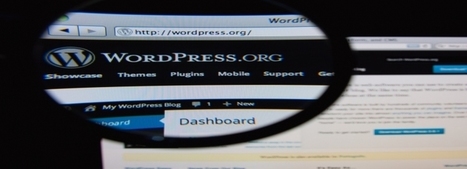




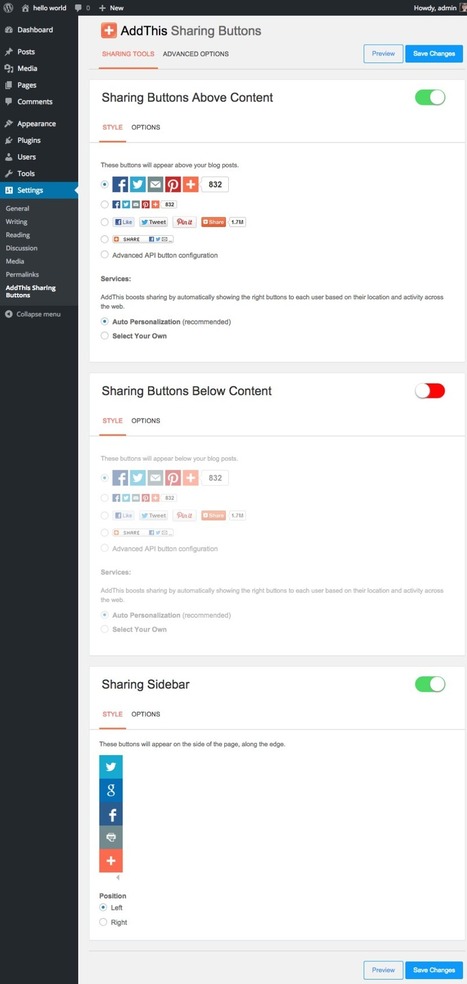


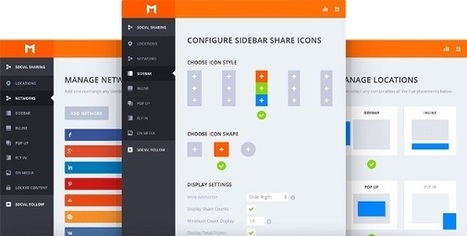












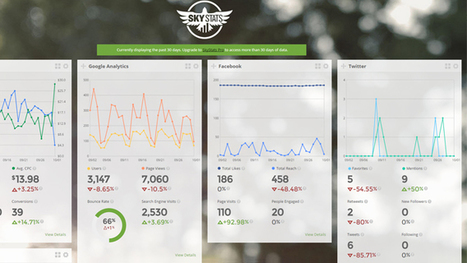



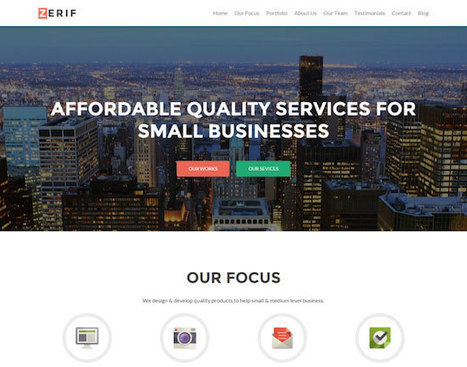

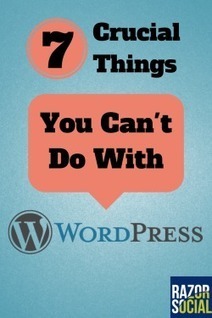





A very creative idea and could be a big boost to some Businesses.