 Your new post is loading...
 Your new post is loading...
Do you use SlideShare? Wondering how to generate leads from SlideShare? With the right design and content, your SlideShare presentation can become a powerful lead-generating marketing tool. In this article, you’ll discover four simple steps for creating a SlideShare presentation that people can’t resist....
STOP! VIEW THIS! 10-Step Checklist When Uploading to Slideshare
Before you upload your next presentation to Slideshare, here are a few things you might want to implement.
Let’s put it this way–if there are 70 million business owners looking at the content on SlideShare every month, then there is a good opportunity for you to take advantage of that traffic and redirect some of it back to your own site.
But here are a couple of problems I have encountered in my attempt to upload content to SlideShare:
- If you’re not on the featured page, you probably won’t get a whole lot of traffic.
- Presentations that are on the featured page seem to stay there for more than a week.
So if whatever I create will only get me tons of traffic if it makes it to the featured section, but I can’t get on to the featured section unless I can prove my content is worthwhile, and it takes FOREVER for the featured section to rotate content, then I might as well just give up because life seems too impossible right now, right?
Wrong.
Being the impatient person that I am, I decided that rather than figuring out how to get my presentation to the featured section on my own, I would ask the pros. After all, these are people whose presentations have been featured multiple times and who seem to have the method down pat!
I personally reached out to every single one of the experts listed below and got some exclusive nuggets of wisdom, which I will now share with you and the rest of the world. Instead of giving you false information that would likely lead you on a wild SlideShare goose chase, I’ve rounded up some highly actionable tips from the ones who have mastered SlideShare altogether....
Recycling existing content into a SlideShare is a great way to get more mileage from content you have already spent the time and effort to create. It is a wonderful medium for presenting information visually.
By the end of 2013, SlideShare averaged 60 million unique visitors a month…215 million page views” and was “among the top 120 most-visited websites in the world, according to its website. SlideShare is the perfect vehicle for extending the life of your content. Adapting existing content into a Slideshare allows you the perfect opportunity to present your information in an exciting, humorous or unexpected light. It provides a platform from which you can inform and educate your viewers about the subject matter.
Consider the following 5 tips as you repurpose your content into a SlideShare....
Becoming authoritative in an age of information overload requires more than simply creating additional content. It requires content that attracts relevant audiences and engages readers to take action. Creating content authority also requires strategy, process and the right tools.
One of those tools is SlideShare. As a platform for hosting authoritative content, marketers can use SlideShare to build influence amongst interested subscribers, visitors from social networks like LinkedIn and readers that pull themselves to SlideShare content through search engines.
There are many forms of content published on SlideShare. Four types that are particularly useful for differentiating your brand and creating authority include: evergreen, co-created, repurposed and curated content....
Content marketing is a great medium to win influencers’ hearts and, being a great content marketing tool, Slideshare can also be used for that purpose: Reaching out to industry experts and establishing relationships with niche influencers.
Here are three notable tactics to use Slideshare for relationship-building.
SlideShare is useful for sharing highly informative presentations with your audience, but it’s also a hot social platform. Many businesses are missing out on the huge potential of SlideShare as a social marketing and lead conversion tool.
In this article you’ll discover four simple ways to use SlideShare to improve your marketing and lead generation....
SlideShare is a valuable tool that is shockingly under utilized. It provides a platform for recycling content, providing quick fire information in a memorable way, creating useful presentations, and attracting a user base that is more visual in their learning style.
However it’s not just a social media network – it’s also a great asset you can rely on for additional exposure.
Building a following on SlideShare is like building your email list: It has a huge long-term potential allowing you to diversify your traffic sources and build a more independent web presence.
Like many networks that are only just gaining mainstream recognition outside of their niche audience, using Slideshare in a wider context is still not understood very well. When you have to promote a presentation, you may not know where to start.Here are seven ways to promote your Slideshare presentation effectively....
The beauty of today is that every presenter now has an arsenal of resources to help build, design and deliver some of the best presentations the world has ever seen. Whether it’s finding fabulous photos, utilizing beautiful slide templates or better organizing your story and content, there’s an app or tool just a few strikes of the keyboard away.
If you haven’t equipped yourself, now is the time. Below you will find a breakdown of eight of my personal favorites:
At a marketing conference last year, I was asked my opinion on what is the biggest opportunity in Content Marketing? Without hesitation, I answered “Slideshare.”
Slideshare is one of the top websites in the world and should be a key focus of any B2B content marketing program.,
According to Comscore, Slideshare is used by business owners and business executives at a rate 5 times any other social network! The top categories in Slideshare are Business and Technology, followed by Education, Travel and Health.In its own blog, slideshare released an infographic celebrating its 10 millionth uploaded presentation. They even curated a selection of resources to help you understand what to upload to slideshare....
Presentations are one of the most underrated ways to project content and thought leadership about a particular topic.
Though longer in length, a presentation has the ability to deliver information in summaried, visual elements that give the reader a chance to learn about a topic quickly and with a takeaway. One such platform that allows for the sharing, downloading, and social engagement of presentations is Slideshare. The presentation company, acquired by professional networking company LinkedIn in May 2012 allows users to upload presentations in PowerPoint, PDF, Keynote, or OpenDocument.
A SlideShare presentation when created well can generate a tremendous amount of traffic. Check out these 4 tips for maximizing a SlideShare Presentation....
As content marketing’s quiet giant, do you know how to maximize your views on SlideShare? Check out these numbers below. Why wouldn’t you want to get involved with the biggest presentation community?
|
That’s when we decided something had to change. If we were going to continue to produce Slideshares, we had to do something different.
If we were going to continue to invest, we had to make it to the front page in order to capture more organic traffic from Slideshare directly.
In this article I'll explain the mistakes we made when producing Slideshares in the past, and how we fixed those to increase our organic Slideshare's clicks and overall exposure.
I’ll also break down the exact tactics we used to get featured on the front page with one particular slidedeck, generating over 90,000 unique impressions to date....
Do you know that over 80% of Slideshare’s 70 million monthly visitors come from targeted search?
This indicates that Slideshare is a great opportunity to get your brand tremendous exposure and build a relationship with the right audience.
But, it’s one of the most misunderstood platform by marketers. Only 15% of marketers used Slideshare in 2014. Since it’s an underused medium, it’s easier to get onto, for tapping into new audiences and generating traffic and leads.
Want a teaser of the results that you can expect from the presentation-sharing platform?...
I’ve seen complete beginners to internet marketing create and upload slide decks and – without any promotion – generate thousands of views to their slides, drive traffic to their sites and move their business to another level.
If you think Facebook and Twitter drive more targeted leads than SlideShare, think again. One study by Did It found that SlideShare gets about 500% more traffic from business owners than Facebook, Twitter, or YouTube....
SlideShare was the “quiet giant of content marketing” way back in 2011, even before being acquired by LinkedIn. Now? It’s one of the most influential social media platforms for businesses and big thinkers.
But while SlideShare has proven to be a great new medium for sharing content, many people are still asking how to get started with it.
In this article, I want to provide best practices for the simplest way to get started with SlideShare: turning a written piece of content into a SlideShare deck....
Unfortunately, there isn’t nearly enough information out there on how to best utilize Slideshare for this purpose. The articles that exist are usually a few years out of date, and don’t take into account the changes that have occurred more recently. Or indeed look at the culture as it exists today, and how people take advantage of the platform.
New ways to use Slideshare will be coming as new features are released and we see more site integration with third party platforms.
For now, here are some ways you can build your own personal brand using the slideshow network....
SlideShare averages 60 million unique visitors a month. By creating and sharing presentations you could boost your exposure, brand awareness and sales.
The network has ready-made templates, color schemes, easy-to-populate charts and a simple editor so you don’t need a lot of experience to create great presentations. But, we know that learning your way around a new social platform can be tricky, so we created this six-step guide to help you create and share must-see presentations....
I don't know about you, but I love SlideShare -- both as a marketer, and just as a regular person who likes to look at cool presentations.
As a marketer, I love that the platform lets you create and publish interactive, beautiful pieces of content without a ton of design experience. As a person who likes to look at cool presentations, I love that there are tons of great ones to choose from that cover all manner of topics.
That being said, I do have one gripe with SlideShare: With so much content to choose from, it can be difficult to figure out which presentations are actually worth your time.
Well, discovering the best presentations just became a lot easier: The folks over at SlideShare sorted through and handpicked the very best SlideShare presentations of 2014 and put them together into the SlideShare below. (So meta, I know.) Flip through to see the top presentations from 2014 on business, leadership, design, and career development (among others). Find one you like? Click on the slide itself to be taken to the presentation.
By the end, you'll have plenty of presentation to inspire your next deck ... or at the very least, teach you something new.
With 60 million unique visitors every month,It is also one of the only places on the internet where you can find a large, highly targeted B2B market, with low competition.
SlideShare gets 5 times more traffic from business owners than any other platform.
As such an easy, simple way to boost your business’s content marketing strategy, SEO strategy, and social media strategy it is a wonder that many companies still don’t take advantage of this unique platform. Especially since just this August, SlideShare made their PRO version free for all users.
The reason many companies still don’t take advantage of SlideShare is because of these five misinformed myths about it....
If you're reading this post, chances are you already have the SlideShare basics under your belt. You've uploaded a few presentations. You know you need a compelling story, beautiful design, enticing call-to-action, and solid promotion plan -- and you're comfortable executing on all of that in your slides.
But you feel like there's still more you could be doing with the platform. You want better copy, and better design, and better promotions, and better CTAs, and better results (usually in the form of leads).
Unfortunately, the recommendations you've found so far have been fairly surface-level.
If this sounds like you, I'd recommend you keep on reading. We've compiled an in-depth guide to generating leads with SlideShare, showing you how to design, optimize, and promote your presentations to get more traffic and leads....
One of my favorite social marketing activities right now is creating Slideshare presentations. Slideshare is a directory of presentations. Think of it as YouTube, but for Powerpoint._
I really love creating short (read: easily consumable) but informative Slideshares (view example) and then socializing them with my networks. The presentations have been very effective content marketing pieces for me, and they can be for you as well....
SlideShare announced that PRO features like analytics and video uploads will soon be free. Learn how content marketers can benefit.
With the introduction of these newly free features, the benefits of tapping into the power of SlideShare are even greater for boosting your content marketing efforts.
Content marketers can use SlideShare to: - Reach 60 million visitors per month - Reuse and repurpose existing content into SlideShare presentations using the content marketing pyramid
For example: - Break down a bulleted blog post into a series of slides with visualsExtract key messaging or steps from an eBook - Gain brand recognition and awareness with Profile customization (similar to other social media platforms such as Twitter and Facebook) - Track results and optimize future presentations for success - Understand where traffic is coming from and cater future presentations to these specific audiences and personas....
Are you using SlideShare as a visual marketing tool? If you’re not familiar with this free presentation platform, here’s a simple guide on how to use SlideShare for marketing to increase the reach of your business and also generate leads. What Exactly is SlideShare? SlideShare is more than just a place to upload your webinar or workshop slides. It’s a content marketing social site that can optimize your company’s information and generate qualified leads....
And SlideShare users are connecting quicker and easier with potential customers searching for their information. With SlideShare’s simple optimization features, you can bring more traffic and added exposure from the first day that you post your presentation than you would tweeting a link during prime time on Twitter....
|



 Your new post is loading...
Your new post is loading...





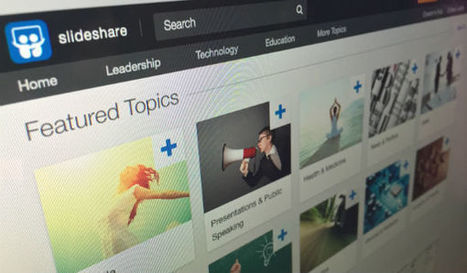








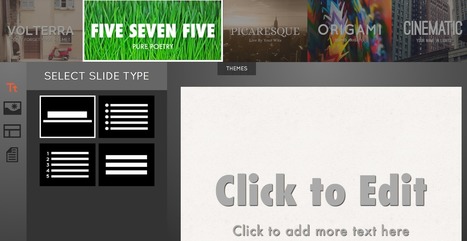



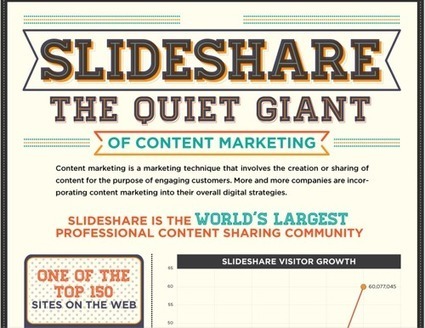
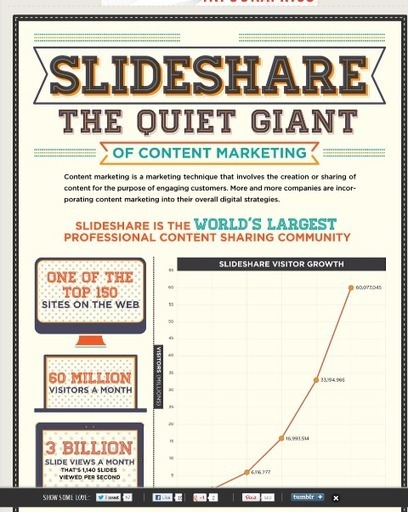









![The Best SlideShare Presentations of 2014 [SlideShare] | Public Relations & Social Marketing Insight | Scoop.it](https://img.scoop.it/eO9UD5wAaU96Ta1jWYQL-zl72eJkfbmt4t8yenImKBVvK0kTmF0xjctABnaLJIm9)


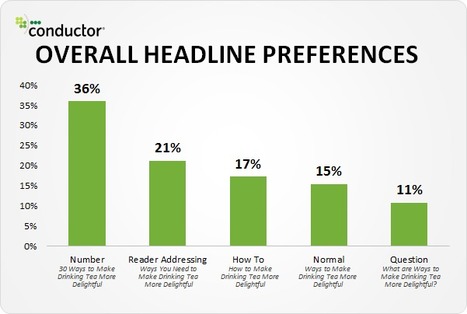




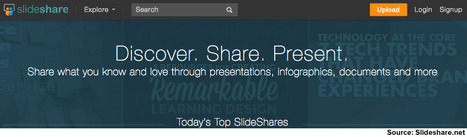






Discover four simple steps to make your SlideShare presentation a powerful lead-generating marketing tool.