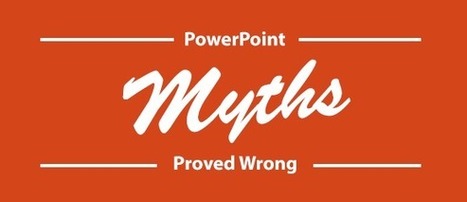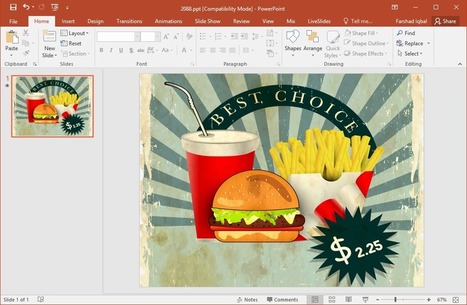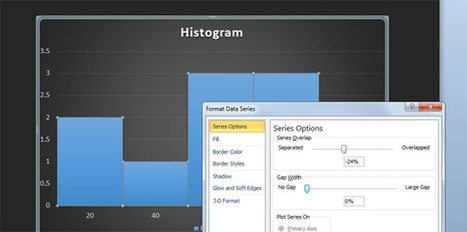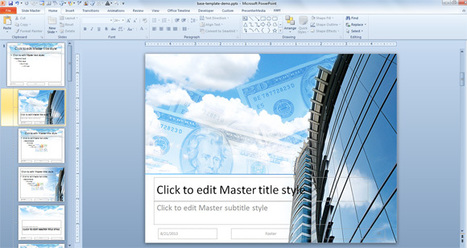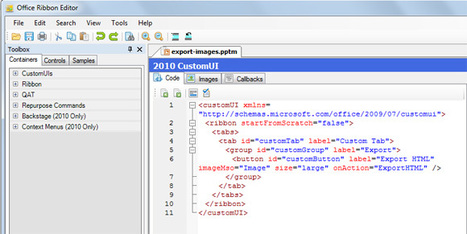Saving PowerPoint presentations to image is something that we could do if we want to use the presentation slides as images. However, in some situations, we’d like to save a shape as an image and keep the 100% transparent background.
Research and publish the best content.
Get Started for FREE
Sign up with Facebook Sign up with X
I don't have a Facebook or a X account
Already have an account: Login

 Your new post is loading... Your new post is loading...
 Your new post is loading... Your new post is loading...

Maria Del Carmen Téllez's curator insight,
August 16, 2013 4:18 PM
Servicios web para crear infografías que después puedes agregar a tus presentaciones PowerPoint y compartirlas online. 
Daniel Jimenez Zulic's curator insight,
August 17, 2013 9:25 AM
El impacto visual de una infografía puede ser mucho mas util que una lista de datos, que terminan agotando al auditor |
|